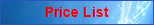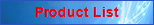The Fantastically Fast Fixers who Fix IT First Time
Experience the Difference
Contact Options
Phone: 06 - 867 2667
Fax: 06 - 867 2668
Mobile: Ian 027 - 258 8879
E-mail:
General Enquiries: Ian@computerz.co.nz
computerzandmorenz@gmail.com
273 Gladstone Road
GISBORNE
NEW ZEALAND
Copyrite Computerz and More Limited 2012
Fax: 06 - 867 2668
Mobile: Ian 027 - 258 8879
E-mail:
General Enquiries: Ian@computerz.co.nz
computerzandmorenz@gmail.com
273 Gladstone Road
GISBORNE
NEW ZEALAND
Copyrite Computerz and More Limited 2012
Computerz and More Ltd®, Webpage4U®, Gisborne.New Zealand.
Copyright ©2012. http://www.webpage4u.co.nz All rights reserved

PRICES AND SPECIFICATIONS SUBJECT TO CHANGE WITHOUT NOTICE
Errors & omissions are excluded.Images are representative only and actual products may differ. All trademarks, brands and product names remain the property of their respective owners.
We have also secured the domain http://www.computerz.kiwi.nz
to better reflect that we are a 100% KIWI company
to better reflect that we are a 100% KIWI company



You are on the FAQ Page
Q:
WHAT DO COMPUTERZ AND MORE OFFER THAT IS DIFFERENT FROM OTHER COMPUTER SERVICE COMPANIES?
A:
People and Businesses from all parts of New Zealand depend on Computerz and More. We are a great team of computer professionals.
There are many reasons our customers call Computerz and More instead of someone else.
Here are just a few -
• We understand computers and technology issues.
• We provide to you workshop and onsite professional service.
• Computerz and More care about you, our customers, and how well your computer equipment works.
• We won’t call a job complete until the problem is resolved.
• We will always inform you in plain english what we have done to repair your equipment and how the problem on your computer has arisen.
Computerz and More provides the service and peace of mind you deserve. Call us today! The Fantastically Fast Fixers who Fix IT First Time
Q:
WHAT AREAS DO YOU SERVICE?
A:
We service the Gisborne area, including Wairoa to Opotiki and the entire East Coast and the surrounding areas. We have many clients who are many miles away that we use remote servicing as well.
Q:
DO YOU SELL USED COMPUTERS OR PARTS?
A:
Yes we sell S/H and refurbished parts and Computers, we also sell new computers and parts.
Q:
WHAT ELSE DO YOU SELL?
A:
We sell and service Apple products like iPhones, iPads, iPods we also service Xbox, PSP and PS3 gaming consoles, we also sell a huge range of computer Gadgets.
Q:
WHAT IS A VIRUS?
A:
A computer virus is a program - a piece of executable code - that has the unique ability to replicate. Like biological viruses, computer viruses can spread quickly and are often difficult to eradicate. They can attach themselves to just about any type of file and are spread as files that are copied and sent from individual to individual.
In addition to replication, some computer viruses share another commonality: a damage routine that delivers the virus payload. While payloads may only display messages or images, they can also destroy files, reformat your hard drive, or cause other damage. If the virus does not contain a damage routine, it can cause trouble by consuming storage space and memory, and degrading the overall performance of your computer.
Several years ago most viruses spread primarily via floppy disk, but the Internet has introduced new virus distribution mechanisms. With email now used as an essential business communication tool, viruses are spreading faster than ever. Viruses attached to email messages can infect an entire enterprise in a matter of minutes, costing companies millions of dollars annually in lost productivity and clean-up expenses.
Viruses won't go away anytime soon: More than 60,000 have been identified, and 400 new ones are created every month, according to the International Computer Security Association (ICSA). With numbers like this, it's safe to say that most organizations will regularly encounter virus outbreaks. No one who uses computers is immune to viruses.
Q:
WHAT IS A WORM?
A:
A worm is a computer program that has the ability to copy itself from machine to machine. Worms normally move around and infect other machines through computer networks. Using a network, a worm can expand from a single copy incredibly quickly. For example, the Code Red worm replicated itself over 250,000 times in approximately nine hours on July 19, 2001. A worm usually exploits some sort of security hole in a piece of software or the operating system. For example, the Slammer worm (which caused mayhem in January 2003) exploited a hole in Microsoft's SQL server.
Worms use up computer time and network bandwidth when they are replicating, and they often have some sort of evil intent. A worm called Code Red made huge headlines in 2001. Experts predicted that this worm could clog the Internet so effectively that things would completely grind to a halt.
The Code Red worm slowed down Internet traffic when it began to replicate itself, but not nearly as badly as predicted. Each copy of the worm scanned the Internet for Windows NT or Windows 2000 servers that do not have the Microsoft security patch installed. Each time it found an unsecured server, the worm copied itself to that server. The new copy then scanned for other servers to infect. Depending on the number of unsecured servers, a worm could conceivably create hundreds of thousands of copies.
Q:
WHAT IS A TROJAN?
A:
A Trojan is a piece of code that performs unexpected or unauthorized, often malicious, actions. The main difference between a Trojan and a virus is the inability to replicate. Trojans cause damage, unexpected system behavior, and compromise the security of systems, but do not replicate. If it replicates, then it should be classified as a virus.
A Trojan, coined from Greek mythology's Trojan horse, typically comes in good packaging but has some hidden malicious intent within its code. When a Trojan is executed users will likely experience unwanted system problems in operation, and sometimes loss of valuable data.
Q:
HOW DO I KNOW IF I HAVE A VIRUS?
A:
You must remember that there are very many things that can go wrong with your computer and a virus is not always to blame.
The only way you can know whether or not your computer is infected is by scanning your machine with an up to date anti-virus program.
Q:
WHAT IS SPYWARE?
A:
Spyware apps sneak onto your machine when you download many file-sharing services, open infected e-mails, or click on dubious Internet pop-up ads. They can manipulate your system, record your habits, and steal your passwords and credit card numbers. Depending on their degree of aggressiveness, they can steal your privacy or even your identity. And they can be terribly difficult to remove.
Q:
My computer was fast when I originally purchased it, and now it seems slow. Why does this happen?
A:
This effect is really a combination of things:
When your computer was new, it was faster than most of the other computers that you may have used at the time. Now, it is slower than the other computers that are around. The computer seems slower, because your frame of reference is different.
As you use your computer, you will often download programs such as realplayer, aol, antivirus software, and other programs that run whenever your computer boots up. These programs usually show up in the system tray by the clock. Each of these programs takes up system resources (memory) while it is running. This will cause your computer to slow down.
As your computer is used, the hard disk drive becomes fragmented, which slows down the amount of time it takes to read a file off the hard drive. This affects the speed at which programs load as well.
You could have spyware. Spyware is a general classification for software that is designed to track the way you use your computer. Spyware usually just tracks your internet browsing habits, and sends you popup ads based on the sites that you regularly visit. Some spyware is much more insidious, and causes you to receive unsolicited emails (SPAM), or even places pornography on your machine. A competent computer professional can assist you in removing the spyware from your computer, and immunizing your computer so that you are less likely to get spyware again in the future
Q:
What kind of preventative maintenance should I do on my computer?
A:
There are a number of things that can be done to keep your computer running smoothly, and to avoid losing your valuable data:
1. Backup your data as often as you can afford to lose it. Regular data backups are essential to protecting your data from hardware failures. Sometimes, computer hardware will fail without notice. If you do not have a backup, you could lose everything.
2. Run a thorough scandisk on your computer monthly. This will notify you if your hard drive is starting to fail. It is much more likely that you data can be saved if you catch a failing hard drive quickly.
3. Defragment your computer monthly. This will help keep your computer running smoothly.
4. Buy a good quality surge suppressor (If you use a modem, get one with telephone line protection). There is a big difference between a multi power strip and a good surge suppressor. We can recommend a range of protection in surge supressors and uninterruptible power supplies. A good surge suppressor will come with a connected equipment warrantee, which insures that if your computer equipment is damaged by an electrical surge while properly connected to the surge suppressor, they will pay for it up to a specified limit.
Q:
What do I need to do to protect myself from Viruses?
A:
There are several actions you should take:
Obtain up-to-date Antivirus Software. There are many to choose from, we are happy to advise you on the best Anti Virus for your situation New Antivirus programs have better technology for scanning email as it comes in, updating themselves easily, and finding virus like activity, even if the virus has not yet been recorded.
Keep your Antivirus Software current by downloading Virus Profiles and program updates on a Weekly basis. If you do not keep your Antivirus software up to date, it will quickly become useless. New viruses are released on a daily basis. These updates give you protection against new viruses as they are discovered. With the increasing use of the Internet, viruses spread much more quickly. It is not uncommon to come across a virus within two weeks of it being discovered.
Download and install all security patches for your Operating System. Many viruses will exploit holes in windows, and the common windows email software (Outlook, and Outlook Express). Installing these patches will protect you against many of the known security flaws in Windows.
Use common sense when handling incoming email. Do not open any email attachments that you are not expecting. Email attachments ending in: .scr, .bat, .pif, .exe, .com, .js, and .jhtml, are very often viruses. Do not open files with these extensions, unless you are absolutely sure that you know what you are doing.
FINALLY - Do's and Don'ts to creating a Password:
Don't use only letters or only numbers.
Don't use names of spouses, children, girlfriends/boyfriends or pets.
Don't use phone numbers, Social Security Numbers or birthdates.
Don't use the same word as your log-in, or any variation of it.
Don't use any word that can be found in the dictionary
Don't use passwords with double letters or numbers
Don't use passwords that are personal and easy to guess.
Don't store passwords in a file on any computer system without encryption
DO create a password that is at least 8 characters in length.
DO use a combination of numbers, keyboard characters and upper- and lower-case letters.
DO create a password that you will remember. (It isn't recommended that you use the "Remember Password" feature offered by some applications.)
WHAT DO COMPUTERZ AND MORE OFFER THAT IS DIFFERENT FROM OTHER COMPUTER SERVICE COMPANIES?
A:
People and Businesses from all parts of New Zealand depend on Computerz and More. We are a great team of computer professionals.
There are many reasons our customers call Computerz and More instead of someone else.
Here are just a few -
• We understand computers and technology issues.
• We provide to you workshop and onsite professional service.
• Computerz and More care about you, our customers, and how well your computer equipment works.
• We won’t call a job complete until the problem is resolved.
• We will always inform you in plain english what we have done to repair your equipment and how the problem on your computer has arisen.
Computerz and More provides the service and peace of mind you deserve. Call us today! The Fantastically Fast Fixers who Fix IT First Time
Q:
WHAT AREAS DO YOU SERVICE?
A:
We service the Gisborne area, including Wairoa to Opotiki and the entire East Coast and the surrounding areas. We have many clients who are many miles away that we use remote servicing as well.
Q:
DO YOU SELL USED COMPUTERS OR PARTS?
A:
Yes we sell S/H and refurbished parts and Computers, we also sell new computers and parts.
Q:
WHAT ELSE DO YOU SELL?
A:
We sell and service Apple products like iPhones, iPads, iPods we also service Xbox, PSP and PS3 gaming consoles, we also sell a huge range of computer Gadgets.
Q:
WHAT IS A VIRUS?
A:
A computer virus is a program - a piece of executable code - that has the unique ability to replicate. Like biological viruses, computer viruses can spread quickly and are often difficult to eradicate. They can attach themselves to just about any type of file and are spread as files that are copied and sent from individual to individual.
In addition to replication, some computer viruses share another commonality: a damage routine that delivers the virus payload. While payloads may only display messages or images, they can also destroy files, reformat your hard drive, or cause other damage. If the virus does not contain a damage routine, it can cause trouble by consuming storage space and memory, and degrading the overall performance of your computer.
Several years ago most viruses spread primarily via floppy disk, but the Internet has introduced new virus distribution mechanisms. With email now used as an essential business communication tool, viruses are spreading faster than ever. Viruses attached to email messages can infect an entire enterprise in a matter of minutes, costing companies millions of dollars annually in lost productivity and clean-up expenses.
Viruses won't go away anytime soon: More than 60,000 have been identified, and 400 new ones are created every month, according to the International Computer Security Association (ICSA). With numbers like this, it's safe to say that most organizations will regularly encounter virus outbreaks. No one who uses computers is immune to viruses.
Q:
WHAT IS A WORM?
A:
A worm is a computer program that has the ability to copy itself from machine to machine. Worms normally move around and infect other machines through computer networks. Using a network, a worm can expand from a single copy incredibly quickly. For example, the Code Red worm replicated itself over 250,000 times in approximately nine hours on July 19, 2001. A worm usually exploits some sort of security hole in a piece of software or the operating system. For example, the Slammer worm (which caused mayhem in January 2003) exploited a hole in Microsoft's SQL server.
Worms use up computer time and network bandwidth when they are replicating, and they often have some sort of evil intent. A worm called Code Red made huge headlines in 2001. Experts predicted that this worm could clog the Internet so effectively that things would completely grind to a halt.
The Code Red worm slowed down Internet traffic when it began to replicate itself, but not nearly as badly as predicted. Each copy of the worm scanned the Internet for Windows NT or Windows 2000 servers that do not have the Microsoft security patch installed. Each time it found an unsecured server, the worm copied itself to that server. The new copy then scanned for other servers to infect. Depending on the number of unsecured servers, a worm could conceivably create hundreds of thousands of copies.
Q:
WHAT IS A TROJAN?
A:
A Trojan is a piece of code that performs unexpected or unauthorized, often malicious, actions. The main difference between a Trojan and a virus is the inability to replicate. Trojans cause damage, unexpected system behavior, and compromise the security of systems, but do not replicate. If it replicates, then it should be classified as a virus.
A Trojan, coined from Greek mythology's Trojan horse, typically comes in good packaging but has some hidden malicious intent within its code. When a Trojan is executed users will likely experience unwanted system problems in operation, and sometimes loss of valuable data.
Q:
HOW DO I KNOW IF I HAVE A VIRUS?
A:
You must remember that there are very many things that can go wrong with your computer and a virus is not always to blame.
The only way you can know whether or not your computer is infected is by scanning your machine with an up to date anti-virus program.
Q:
WHAT IS SPYWARE?
A:
Spyware apps sneak onto your machine when you download many file-sharing services, open infected e-mails, or click on dubious Internet pop-up ads. They can manipulate your system, record your habits, and steal your passwords and credit card numbers. Depending on their degree of aggressiveness, they can steal your privacy or even your identity. And they can be terribly difficult to remove.
Q:
My computer was fast when I originally purchased it, and now it seems slow. Why does this happen?
A:
This effect is really a combination of things:
When your computer was new, it was faster than most of the other computers that you may have used at the time. Now, it is slower than the other computers that are around. The computer seems slower, because your frame of reference is different.
As you use your computer, you will often download programs such as realplayer, aol, antivirus software, and other programs that run whenever your computer boots up. These programs usually show up in the system tray by the clock. Each of these programs takes up system resources (memory) while it is running. This will cause your computer to slow down.
As your computer is used, the hard disk drive becomes fragmented, which slows down the amount of time it takes to read a file off the hard drive. This affects the speed at which programs load as well.
You could have spyware. Spyware is a general classification for software that is designed to track the way you use your computer. Spyware usually just tracks your internet browsing habits, and sends you popup ads based on the sites that you regularly visit. Some spyware is much more insidious, and causes you to receive unsolicited emails (SPAM), or even places pornography on your machine. A competent computer professional can assist you in removing the spyware from your computer, and immunizing your computer so that you are less likely to get spyware again in the future
Q:
What kind of preventative maintenance should I do on my computer?
A:
There are a number of things that can be done to keep your computer running smoothly, and to avoid losing your valuable data:
1. Backup your data as often as you can afford to lose it. Regular data backups are essential to protecting your data from hardware failures. Sometimes, computer hardware will fail without notice. If you do not have a backup, you could lose everything.
2. Run a thorough scandisk on your computer monthly. This will notify you if your hard drive is starting to fail. It is much more likely that you data can be saved if you catch a failing hard drive quickly.
3. Defragment your computer monthly. This will help keep your computer running smoothly.
4. Buy a good quality surge suppressor (If you use a modem, get one with telephone line protection). There is a big difference between a multi power strip and a good surge suppressor. We can recommend a range of protection in surge supressors and uninterruptible power supplies. A good surge suppressor will come with a connected equipment warrantee, which insures that if your computer equipment is damaged by an electrical surge while properly connected to the surge suppressor, they will pay for it up to a specified limit.
Q:
What do I need to do to protect myself from Viruses?
A:
There are several actions you should take:
Obtain up-to-date Antivirus Software. There are many to choose from, we are happy to advise you on the best Anti Virus for your situation New Antivirus programs have better technology for scanning email as it comes in, updating themselves easily, and finding virus like activity, even if the virus has not yet been recorded.
Keep your Antivirus Software current by downloading Virus Profiles and program updates on a Weekly basis. If you do not keep your Antivirus software up to date, it will quickly become useless. New viruses are released on a daily basis. These updates give you protection against new viruses as they are discovered. With the increasing use of the Internet, viruses spread much more quickly. It is not uncommon to come across a virus within two weeks of it being discovered.
Download and install all security patches for your Operating System. Many viruses will exploit holes in windows, and the common windows email software (Outlook, and Outlook Express). Installing these patches will protect you against many of the known security flaws in Windows.
Use common sense when handling incoming email. Do not open any email attachments that you are not expecting. Email attachments ending in: .scr, .bat, .pif, .exe, .com, .js, and .jhtml, are very often viruses. Do not open files with these extensions, unless you are absolutely sure that you know what you are doing.
FINALLY - Do's and Don'ts to creating a Password:
Don't use only letters or only numbers.
Don't use names of spouses, children, girlfriends/boyfriends or pets.
Don't use phone numbers, Social Security Numbers or birthdates.
Don't use the same word as your log-in, or any variation of it.
Don't use any word that can be found in the dictionary
Don't use passwords with double letters or numbers
Don't use passwords that are personal and easy to guess.
Don't store passwords in a file on any computer system without encryption
DO create a password that is at least 8 characters in length.
DO use a combination of numbers, keyboard characters and upper- and lower-case letters.
DO create a password that you will remember. (It isn't recommended that you use the "Remember Password" feature offered by some applications.)
Accreditation, Training and Quality Policy:
Computerz and More Ltd are committed to an ongoing policy of providing products and services which are of a high standard.
Computerz and More Ltd management systems ensure that all staff involved in System Repair, Rebuild and Assembly work understand and implement this Quality Policy at all levels and that all qualified technical staff have appropriate training and qualifications to ensure their commitment to maintaining such quality standards.
Computerz and More Ltd are committed to an ongoing policy of providing products and services which are of a high standard.
Computerz and More Ltd management systems ensure that all staff involved in System Repair, Rebuild and Assembly work understand and implement this Quality Policy at all levels and that all qualified technical staff have appropriate training and qualifications to ensure their commitment to maintaining such quality standards.